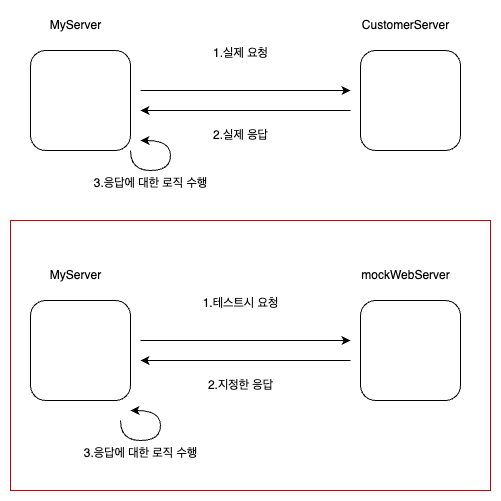외부 서버와 통신하는 로직 테스트하기
들어가며
최근에 프로젝트를 진행하면서 사용자에 대한 인증과 인가 기능을 외부 서버로 분리하는 작업을 수행했었습니다.
덕분에 프로젝트에서 인증과 인가 기능 코드와 책임이 많이 줄었지만 server to server 통신을 포함하는 로직테스트에 어려움이 생겼습니다.
외부 서버와 통신하는 로직의 테스트의 어려움은 다음과 같습니다.
- 외부서버로부터 데이터를 얻어오는 경우 늘 같은 데이터를 가져온다는 보장이 없다.
- 외부서버로부터 데이터를 변경하는 경우 테스트 수행으로 외부서버의 데이터가 변경될 수 있다.
- 외부서버에 대해 테스트를 수행하기위해 인증과 인가 과정을 처리해야할 수도 있다.
- 테스트가 외부서버에 종속된다.;외부서버가 동작하지 않은 경우 작성한 테스트는 실패한다.
프로젝트에서 사용자 서버에 사용자 정보를 수정 요청을 보내고 현재 Principal 객체와 그 내용을 동기화하는 코드입니다.
1
2
3
4
5
6
7
8
9
10
11
12
13
14
15
16
17
18
19
20
21
public void edit(customerEditRequest customerEditRequest) {
...
editCustomer(customerEditRequest); // 외부서버에 사용자 정보를 수정
synchronizePrincipal(customerEditRequest); // 현재 인증객체와 동기화
}
private void editCustomer(CustomerEditRequest customerEditRequest){
RestTemplate restTemplate = new RestTemplate(new HttpComponentsClientHttpRequestFactory());
RequestEntity<CustomerEditRequest> request = RequestEntity.patch(customerServer.getServer() + 사용자 정보 수정 요청 URI)
.contentType(MediaType.APPLICATION_JSON)
.header(HttpHeaders.AUTHORIZATION, "Bearer " + ACCESSTOKEN)
.body(customerEditRequest);
restTemplate.exchange(request, Void.class);
}
private void synchronizePrincipal(CustomerEditRequest customerEditRequest) {
CustomerPrincipal principal = (CustomerPrincipal) SecurityContextHolder.getContext().getAuthentication().getPrincipal();
principal.setNickname(customerEditRequest.getNickname());
....
}
이때 사용자 서버에 사용자 정보를 수정하고 현재 Principal 객체가 동기화까지 테스트하는 코드를 작성하는 것은 앞서 말씀드린 이유들로 안정적인 테스트를 작성하기 어려워 보입니다.
그래서 어떻게 ?
이러한 문제를 해결하기 위해 외부 서버를 Mocking 하여 테스트를 진행합니다.
외부 서버를 Mocking 하여 테스트를 진행한다면 외부 서버에 의존하지 않고 테스트가 가능하다는 장점이 있습니다.
MockWebServer 는 외부 서버를 Mocking 하여 HTTP 및 HTTPS 호출할 시 반환할 응답 값을 지정하고 그 응답 값 이후 예상대로 진행되는지 테스트를 수행할 수 있도록 도와줍니다.
MockWebServer를 사용해서 사용자 서버에 사용자 정보가 올바르게 수정되어 정상 응답을 받았다고 Mocking하고 현재 Principal 객체 동기화가 이루어졌는지 테스트를 해보겠습니다.
우선 Gradle 종속성을 추가해보도록 하겠습니다. (Spring Boot 2.7.7 , java 11)
1
testImplementation("com.squareup.okhttp3:mockwebserver:4.10.0")
테스트를 위해 먼저 SecurityContext에 임의의 인증객체를 생성합니다.
1
2
3
4
5
6
7
8
@BeforeEach
void setup() throws IOException {
Authentication authentication = UsernamePasswordAuthenticationToken
.authenticated(getCustomerPrincipal(), "Bearer AccessToken", Collections.singletonList(new SimpleGrantedAuthority("ROLE_ADMIN")));
SecurityContext context = SecurityContextHolder.getContext();
context.setAuthentication(authentication);
}
이후에는 MockMvcServer 를 생성하고 start()메서드를 사용하여 Server를 구동해줍니다.
따로 Host , Port , PATH 을 설정하지 않는다면 http://localhost와 임의의 포트를 사용합니다.
외부 서버에서 반환할 응답 값이 정상 응답인 200코드만 받으면 되기 때문에 기본값을 사용하겠습니다.
1
2
3
4
5
6
7
8
9
10
11
12
13
14
15
16
17
18
19
20
21
22
23
24
25
26
27
28
29
30
31
32
33
34
35
36
37
@BeforeEach
void setup() throws IOException {
mockWebServer = new MockWebServer();
mockWebServer.start();
}
@AfterEach
void cleanup() throws IOException {
mockWebServer.shutdown();
}
@Test
@DisplayName("customer-server 에 사용자 수정 테스트")
public void customerEditorTest() throws Exception {
String baseUrl = mockWebServer.url("/").toString();
// 요청 URL을 MockWebServer URL로 Mocking
BDDMockito.given(customerServer.getUrl()).willReturn(baseUrl);
// 기대하는 응답을 지정
mockWebServer.enqueue(new MockResponse().setResponseCode(200));
// 사용자 정보 수정 메서드 호출
customerEditor.edit(new customerEditRequest(....));
CustomerPrincipal principal = (CustomerPrincipal) SecurityContextHolder
.getContext()
.getAuthentication()
.getPrincipal();
// principal 검증 코드
...
...
}
MockResponse 객체를 활용하여 보다 자세하게 기대하는 응답을 지정할 수 있습니다.
뿐만 아니라 takeRequest() 메서드를 통해 요청이 예상대로 수행되었는지 검증할 수도 있습니다.
자세한 사항은 MockWebServer 참고해주세요.
마무리
MockWebServer 를 활용하여 외부 서버 기능을 이용하는 로직의 단위 테스트를 진행할 수 있었습니다.
기대되는 응답 값을 지정하고 검증 대상을 테스트하기 위해 외부 기능을 Mocking 한다는 점에서 기존에 Mocking 하여 단위 테스트를 진행하신 분들에게는 사용하기에 어렵지 않은 것 같습니다.
앞으로도 사용할 일이 많아질 것 같습니다. 그때마다 새롭게 알게 된 내용이나 다르게 포스팅한 내용이 있다면 수정하도록 하겠습니다.
감사합니다.